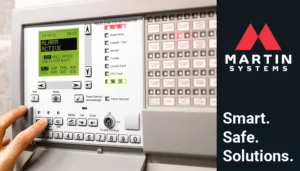What is a School Visitor Management System?
School visitor management systems are essential for Wisconsin’s K-12 schools as they provide a secure and efficient way to manage the flow of visitors, such as parents, volunteers, and vendors, into the school. They can help to ensure that only authorized individuals are allowed on campus and can provide a record of who has entered the school and when. Visitor management can help to improve overall security, aid in emergencies, and ensure compliance with safety regulations. Additionally, visitor management systems can streamline visitors’ check-in process, making it more convenient and efficient for all parties involved.
Visitor Check-in and Check-out
Visitor check-in and check-out is a process that is typically handled by a visitor management system (VMS) in a school. The process starts when a visitor arrives at the school and is required to check in at the front desk or reception area. The visitor is typically asked to provide identification and may be required to sign in and provide other information, such as their reason for visiting, the person they are meeting, and the appointment time.
During check-in, the visitor’s information is entered into the VMS, which can then be used to generate a badge or other form of identification for the visitor. The badge or identification card typically includes the visitor’s name and photograph and any relevant information, such as the date and time of their visit.
After the visitor has completed their business in the school or organization, they are typically required to check out. The check-out process is similar to check-in and involves the visitor returning their badge or identification card and signing out. The VMS will then record the check-out time and update the visitor’s status as “checked out.” This information can be used for security and compliance purposes, such as tracking visitors’ whereabouts in an emergency.
Volunteer Management
A visitor management system (VMS) can also be used to manage volunteers in a school or organization. Volunteer management within a VMS typically includes the following processes:
- Volunteer registration: This is the process by which volunteers register their information with the VMS. This includes personal details, contact information, and relevant qualifications or certifications.
- Volunteer scheduling: The VMS can schedule volunteers for specific tasks or shifts. The tasks and shifts can include assigning volunteers to particular days, times, and locations within the school or organization.
- Volunteer check-in: When volunteers arrive at the school, they will typically be required to check in using the VMS. The check-in can include providing identification, signing in, and receiving a badge or other form of identification.
- Volunteer tracking: The VMS can track the whereabouts of volunteers within the school or organization. This can include monitoring their check-in and check-out times and the specific tasks or locations they have been assigned.
- Volunteer reporting: The VMS can generate reports on volunteer activity, such as the number of hours worked, the tasks they have been assigned, and any incidents or issues that have occurred.
By using a VMS for volunteer management, schools can improve their volunteer program’s efficiency and security and also better track the volunteer’s hours for reimbursement or other purposes.
Background Verification
Background verification is an essential feature of a visitor management system (VMS) that can help ensure a school’s safety and security. This feature allows the VMS to perform background checks on visitors, volunteers, and other individuals before they access the facility.
Background verification in a VMS typically includes the following processes:
- ID verification: Visitors or volunteers are typically required to provide a valid form of identification, such as a driver’s license or passport, which is scanned and verified for authenticity.
- Criminal background check: The VMS can be linked to databases that contain criminal records and other information, such as sex offender registries, to check if the visitor or volunteer has a criminal history.
- Employment verification: The VMS can check the visitor or volunteer’s employment history, such as their current and previous employers, to ensure they are who they claim to be.
- Reference check: The VMS can check references provided by the visitor or volunteer to ensure they have been vetted by people they have previously worked with.
This feature allows organizations to have a more secure and thorough process of letting visitors or volunteers into their facility, ensuring that only authorized people are allowed access. Additionally, it can help comply with regulations and laws related to background checks and provide a more secure environment for employees and students.
Student Tardy Tracking
Student tardy tracking is a feature that can be included in a visitor management system (VMS) to help schools and organizations monitor student attendance and punctuality. This feature allows the VMS to track when students arrive late to class or school and keep a record of the number of tardies for each student.
The process of student tardy tracking in a VMS typically includes the following steps:
- Student check-in: Students are typically required to check in when they arrive at school or class using the VMS. This can include providing identification and signing in.
- Tardy tracking: The VMS can be configured to automatically record the time of student check-in and compare it to the start time of the class or school day. If the student arrives late, the VMS will record this as a tardy.
- Reporting: The VMS can generate reports on student tardiness, including the number of tardies for each student, the dates and times of tardies, and any patterns or trends in student tardiness.
- Notifications: The VMS can also be configured to send notifications to teachers, parents, or administrators when a student arrives late to school or class. Notifications can help to ensure that tardiness is addressed promptly and effectively.
Student tardy tracking in a VMS can help schools improve student attendance and punctuality and better monitor student performance and progress. It can also help comply with regulations and laws related to student attendance tracking.
Secure Student Release
Secure student release is a feature that can be included in a visitor management system to help schools ensure the safety and security of students when they are released from school or class. This feature ensures that students are only released to authorized individuals, such as parents or guardians, and that the release process is handled securely and efficiently.
The process of secure student release in a VMS typically includes the following steps:
- Parent/guardian registration: Parents or guardians are typically required to register their information with the VMS, including personal details, contact information, and a list of authorized individuals who can pick up the student.
- Student check-out: When a parent or guardian arrives to pick up a student, they will typically be required to check out the student using the VMS. This can include providing identification, signing out, and a valid reason for the student’s release.
- Authorization: The VMS can compare the parent or guardian’s information with the list of authorized individuals for the student to ensure that only authorized individuals are allowed to pick up the student.
- Notifications: The VMS can also be configured to send notifications to teachers, administrators, or other authorized individuals when a student is released from school or class. These notifications help ensure that the release process is handled promptly and efficiently.
Secure student release in a VMS can help schools improve students’ safety and security, provide better tracking of the student’s whereabouts, and help to comply with regulations related to student release. It also helps to ensure that only authorized individuals can pick up the student and that parents or guardians know the student’s release time.